Downloading or saving your CV as a PDF file
A PDF CV can be downloaded as a PDF file from: cvonline.me's PDF CV editor, from the CV dashboard or even through a download button on an online version of your CV.
It's important to mention that JOB SEEKER users that have picked a premium template or that picked a free template but added more than 3 sections or changed the style of the free template, wether it's the color, the font-size or the font-family, will then get a message preventing them from saving the PDF file as a PDF. Here you can see how to download your CV witn a free account.
Downloading it from the PDF CV Editor
In order to download a CV from the PDF CV editor, once in you find the CV that you want to download, click on the blue " Download CV" button that you'll find on the top-right corner of your screen.
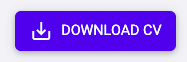
Downloading it from the Dashboard
On then main dashboard, you'll see a list of all the CVs you have created, both PDF CVs and online or web CVs.
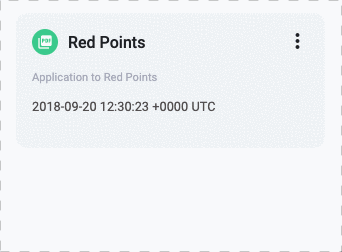
Downloading it from an online CV or web CV
If you have enabled this and your PDF CV meets the account requirements to download it, the online version of your CV will have a link to download your CV as a PDF. Here you can see how to enable the download of your PDF CV from a web CV version. Once you've clicked on the CV, click on the " VIEW ONLINE CV" you'll find on the top-right corner. A new tab will open with your Online CV, there you will be able to use the Download CV button to save your CV as a PDF file.
How to download a CV for free?
In order to save a CV as a PDF with a free account (JOB SEEKER), you need to:
- Pick a template tagged as free. Here we explain how to change the CV design or template. At the moment these are the two free available designs:



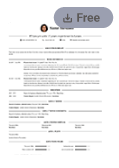
- The CV you need to download shouldn't have more than 3 sections.
- Haven't had modified the font size or type nor the template's color.
If your CV breaks one of these three rules, when you'll try to download the CV as a PDF, a message saying that the template can't be downloaded with a JOB SEEKER account will appear.
