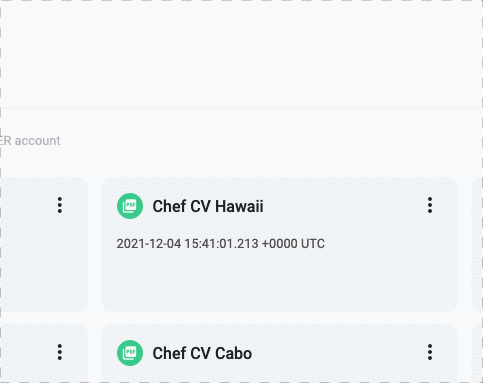Delete PDF CV
In order to remove a PDF CV from your account, go to CV Dashboard, find the PDF CV that you want to remove and click on the icon next to it.
Pick the option "Delete CV" from the dropdown menu. A confirmation window will pop up. If indeed you want to remove your CV, click on "Delete CV" to confirm it and your CV will be deleted permanently.