How to remove a section from your CV
In order to remove a section, proceed to edit the online CV where you want to remove a section. Once you are editing the CV, from the left-hand menu, click on "Manage existing sections" under "ONLINE CV CONTENT":
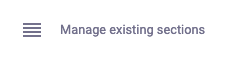
Inside the edition page, you'll see the list of existing sections. Locate the section you want to delete and simply click on the button.
A confirmation request will pop up, if you are sure, just click on "Confirm".
This action can't be undone, once you confirm the section removal, all its content will be inmmediately deleted from our servers, so we won't be able to recover it.
